CCNA – RSTP
Note: If you are not sure about Rapid Spanning Tree Protocol, please read our Rapid Spanning Tree Protocol RSTP Tutorial.
Question 1
Question 2
Explanation
As we can see from the output above, the priority of the root bridge is 20481 while that of the local bridge is 32769.
Question 3
Question 4
Explanation
Only non-root bridge can have root port. Fa0/11 is the root port so we can confirm this switch is not the root bridge -> A is not correct.
From the output we learn this switch is running Rapid STP, not PVST -> B is not correct.
0017.596d.1580 is the MAC address of this switch, not of the root bridge. The MAC address of the root bridge is 0017.596d.2a00 -> C is not correct.
All of the interface roles of the root bridge are designated. SwitchA has one Root port and 1 Alternative port so it is not the root bridge -> D is correct.
Question 5
Explanation
From the output, we see that all ports are in Designated role (forwarding state) -> A and E are correct.
The command “show spanning-tree vlan 30″ only shows us information about VLAN 30. We don’t know how many VLAN exists in this switch -> B is not correct.
The bridge priority of this switch is 24606 which is lower than the default value bridge priority 32768 -> C is correct.
All three interfaces on this switch have the connection type “p2p”, which means Point-to-point environment – not a shared media -> D is not correct.
The only thing we can specify is this switch is the root bridge for VLAN 3o but we can not guarantee it is also the root bridge for other VLANs -> F is not correct.
Question 6
Explanation
RSTP only has 3 port states that are discarding, learning and forwarding. When RSTP has converged there are only 2 port states left: discarding and forwarding but the answers don’t mention about discarding state so blocking state (answer A) may be considered the best alternative answer.
Question 7
Question 8
Explanation
The question says “no other configuration changes have been made” so we can understand these switches have the same bridge priority. Switch C has lowest MAC address so it will become root bridge and 2 of its ports (Fa0/1 & Fa0/2) will be designated ports -> E is incorrect.
Because SwitchC is the root bridge so the 2 ports nearest SwitchC on SwitchA (Fa0/1) and SwitchD (Gi0/2) will be root ports -> B and F are correct.
Now we come to the most difficult part of this question: SwitchB must have a root port so which port will it choose? To answer this question we need to know about STP cost and port cost.
In general, “cost” is calculated based on bandwidth of the link. The higher the bandwidth on a link, the lower the value of its cost. Below are the cost values you should memorize:
| Link speed | Cost |
| 10Mbps | 100 |
| 100Mbps | 19 |
| 1 Gbps | 4 |
SwitchB will choose the interface with lower cost to the root bridge as the root port so we must calculate the cost on interface Gi0/1 & Gi0/2 of SwitchB to the root bridge. This can be calculated from the “cost to the root bridge” of each switch because a switch always advertises its cost to the root bridge in its BPDU. The receiving switch will add its local port cost value to the cost in the BPDU.
In the exhibit you also see FastEthernet port is connecting to GigabitEthernet port. In this case GigabitEthernet port will operate as a FastEthernet port so the link can be considered as FastEthernet to FastEthernet connection.
One more thing to notice is that a root bridge always advertises the cost to the root bridge (itself) with an initial value of 0.
Now let’s have a look at the topology again

SwitchC advertises its cost to the root bridge with a value of 0. Switch D adds 19 (the cost value of 100Mbps link although the port on Switch D is GigabitEthernet port) and advertises this value (19) to SwitchB. SwitchB adds 4 (the cost value of 1Gbps link) and learns that it can reach SwitchC via Gi0/1 port with a total cost of 23. The same process happens for SwitchA and SwitchB learns that it can reach SwitchC via Gi0/2 with a total cost of 38 -> Switch B chooses Gi0/1 as its root port -> D is not correct.
Now our last task is to identify the port roles of the ports between SwitchA & SwitchB. It is rather easy as the MAC address of SwitchA is lower than that of SwitchB so Fa0/2 of SwitchA will be designated port while Gi0/2 of SwitchB will be alternative port -> A is correct but C is not correct.
Below summaries all the port roles of these switches:
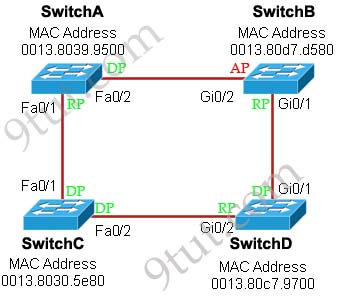
+ DP: Designated Port (forwarding state)
+ RP: Root Port (forwarding state)
+ AP: Alternative Port (blocking state)
Question 9
Explanation
In this question, we only care about the Access Layer switches (Switch3 & 4). Switch 3 has a lower bridge ID than Switch 4 (because the MAC of Switch3 is smaller than that of Switch4) so both ports of Switch3 will be in forwarding state. The alternative port will surely belong to Switch4.
Switch4 will need to block one of its ports to avoid a bridging loop between the two switches. But how does Switch4 select its blocked port? Well, the answer is based on the BPDUs it receives from Switch3. A BPDU is superior than another if it has:
1. A lower Root Bridge ID
2. A lower path cost to the Root
3. A lower Sending Bridge ID
4. A lower Sending Port ID
These four parameters are examined in order. In this specific case, all the BPDUs sent by Sswitch3 have the same Root Bridge ID, the same path cost to the Root and the same Sending Bridge ID. The only parameter left to select the best one is the Sending Port ID (Port ID = port priority + port index). In this case the port priorities are equal because they use the default value, so Switch4 will compare port index values, which are unique to each port on the switch, and because Fa0/12 is inferior to Fa0/1, Switch4 will select the port connected with Fa0/1 (of Switch3) as its root port and block the other port -> Port fa0/11 of Switch4 will be blocked (discarding role).
If you are still not sure about this question, please read my RSTP tutorial.


