CCNA – STP 2
Note: If you are not sure about Spanning Tree Protocol, please read our Spanning Tree Protocol STP Tutorial (Premium Tutorial).
Question 1
Question 2
Question 3
Explanation
First, the question asks what switch services the printers, so it can be Switch 3 or Switch 4 which is connected directly to the Printers.
Next, by comparing the MAC address of Switch 3 and Switch 4 we found that the MAC of Switch 3 is smaller. Therefore the interface connected to the Printers of Switch 3 will become designated interface and the interface of Switch 4 will be blocked. The picture below shows the roles of all ports:
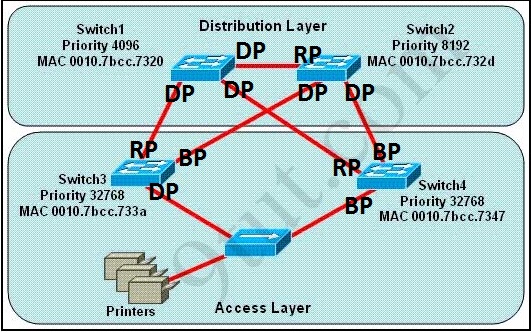
DP: Designated Port
RP: Root Port
BP: Blocked Port
(Please notice that Switch 1 will become the root bridge because of its lowest priority, not Switch 3)


