OSPF Neighbor Sim
Question
The topology below is running OSPF. You are required to troubleshoot and resolve the OSPF issues between the various routers. Use the appropriate show commands to troubleshoot the issues.
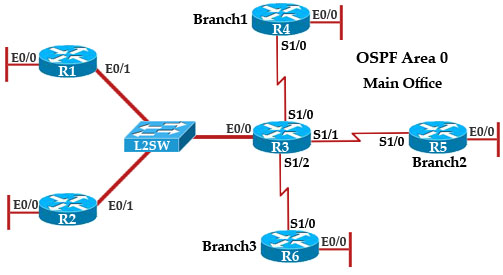
Instead of posting the output of “show run” commands we post here the commands entered on each router to reduce some useless lines. Also you can try solving questions by yourself before reading the answers.
|
R1 |
R2 ! interface Loopback0 description **Loopback** ip address 192.168.2.2 255.255.255.255 ip ospf 2 area 0 ! interface Ethernet0/0 description **Connected to R2-LAN** ip address 10.10.120.1 255.255.255.0 ip ospf 2 area 0 ! interface Ethernet0/1 description **Connected to L2SW** ip address 10.10.230.2 255.255.255.0 ip ospf 2 area 0 ! router ospf 2 log-adjacency-changes |
R3 username R6 password CISCO36 ! interface Loopback0 description **Loopback** ip address 192.168.3.3 255.255.255.255 ip ospf 3 area 0 ! interface Ethernet0/0 description **Connected to L2SW** ip address 10.10.230.3 255.255.255.0 ip ospf 3 area 0 ! interface Serial1/0 description **Connected to R4-Branch1 office** ip address 10.10.240.1 255.255.255.252 encapsulation ppp ip ospf 3 area 0 ! interface Serial1/1 description **Connected to R5-Branch2 office** ip address 10.10.240.5 255.255.255.252 encapsulation ppp ip ospf hello-interval 50 ip ospf 3 area 0 ! interface Serial1/2 description **Connected to R6-Branch3 office** ip address 10.10.240.9 255.255.255.252 encapsulation ppp ip ospf 3 area 0 ppp authentication chap ! router ospf 3 router-id 192.168.3.3 ! |
| R4 ! interface Loopback0 description **Loopback** ip address 192.168.4.4 255.255.255.255 ip ospf 4 area 2 ! interface Ethernet0/0 ip address 172.16.113.1 255.255.255.0 ip ospf 4 area 2 ! interface Serial1/0 description **Connected to R3-Main Branch office** ip address 10.10.240.2 255.255.255.252 encapsulation ppp ip ospf 4 area 2 ! router ospf 4 log-adjacency-changes |
R5 ! interface Loopback0 description **Loopback** ip address 192.168.5.5 255.255.255.255 ip ospf 5 area 0 ! interface Ethernet0/0 ip address 172.16.114.1 255.255.255.0 ip ospf 5 area 0 ! interface Serial1/0 description **Connected to R3-Main Branch office** ip address 10.10.240.6 255.255.255.252 encapsulation ppp ip ospf 5 area 0 ! router ospf 5 log-adjacency-changes |
R6 username R3 password CISCO36 ! interface Loopback0 description **Loopback** ip address 192.168.6.6 255.255.255.255 ip ospf 6 area 0 ! interface Ethernet0/0 ip address 172.16.115.1 255.255.255.0 ip ospf 6 area 0 ! interface Serial1/0 description **Connected to R3-Main Branch office** ip address 10.10.240.10 255.255.255.252 encapsulation ppp ip ospf 6 area 0 ppp authentication chap ! router ospf 6 router-id 192.168.3.3 ! |
Note: Packet Tracer does not support enabling OSPF under interface mode (ip ospf 3 area 0). We don’t know why such a popular command is not supported so we can’t make a pkt file for this lab.
Question 1
Explanation
We learned it is a OSPF problem so we should check the interfaces between them first. On both R3 and R4 use “show running-config” command to check their S1/0 interfaces
| R3#show running-config <<output omitted>> ! interface Serial1/0 description **Connected to R4-Branch1 office** ip address 10.10.240.1 255.255.255.252 encapsulation ppp ip ospf 3 area 0 ! <<output omitted>> |
| R4#show running-config <<output omitted>> ! interface Serial1/0 description **Connected to R3-Main Branch office** ip address 10.10.240.2 255.255.255.252 encapsulation ppp ip ospf 4 area 2 ! <<output omitted>> |
In the output above we see their Area IDs are mismatched; interface S1/0 of R3 is in area 0 (R3: ip ospf 3 area 0) while interface s1/0 of R4 is in area 2 (R4: ip ospf 4 area 2).
Question 2
Explanation
Continue checking their connected interfaces with the “show running-config” command:
| R3#show running-config <<output omitted>> ! interface Serial1/1 description **Connected to R5-Branch2 office** ip address 10.10.240.5 255.255.255.252 encapsulation ppp ip ospf hello-interval 50 ip ospf 3 area 0 ! <<output omitted>> |
| R5#show running-config <<output omitted>> ! interface Serial1/0 description **Connected to R3-Main Branch office** ip address 10.10.240.6 255.255.255.252 encapsulation ppp ip ospf 5 area 0 ! <<output omitted>> |
The only difference we can see here is the line “ip ospf hello-interval 50” on R3. This command sets the number of seconds R3 waits before sending the next hello packet out this interface. In this case after configuring this command, R3 will send hello packets to R5 every 50 seconds. But the default value of hello-interval is 10 seconds and R5 is using it. Therefore we can think of a hello interval mismatch problem here. You can verify with the “show ip ospf interface <interface>” command on each router.
| R3#sh ip ospf int s1/1 Serial1/1 is up, line protocol is up Internet Address 10.10.240.5/30, Area 0 Process ID 3, Router ID 192.168.3.3, Network Type POINT_TO_POINT, Cost: 64 Enabled by interface config, including secondary ip addresses Transmit Delay is 1 sec, State POINT_TO_POINT, Timer intervals configured, Hello 50, Dead 200, Wait 200, Retransmit 5 oob-resync timeout 200 Hello due in 00:00:28 Supports Link-local Signaling (LLS) Index 2/2, flood queue length 0 Next 0x0(0)/0x0(0) Last flood scan length is 0, maximum is 0 Last flood scan time is 0 msec, maximum is 0 msec Neighbor Count is 0, Adjacent neighbor count is 0 Suppress hello for 0 neighbor(s) |
| R5#sh ip ospf int s1/0 Serial1/0 is up, line protocol is up Internet Address 10.10.240.6/30, Area 0 Process ID 5, Router ID 10.10.240.6, Network Type POINT_TO_POINT, Cost: 64 Enabled by interface config, including secondary ip addresses Transmit Delay is 1 sec, State POINT_TO_POINT, Timer intervals configured, Hello 10, Dead 40, Wait 40, Retransmit 5 oob-resync timeout 40 Hello due in 00:00:04 Supports Link-local Signaling (LLS) Index 1/1, flood queue length 0 Next 0x0(0)/0x0(0) Last flood scan length is 0, maximum is 0 Last flood scan time is 0 msec, maximum is 0 msec Neighbor Count is 0, Adjacent neighbor count is 0 Suppress hello for 0 neighbor(s) |
So we can see both hello and dead interval are mismatched because the dead interval always four times the value of hello interval, unless you manually configure the dead interval (with the ip ospf dead-interval <seconds> command).
Question 3
Explanation
Continue checking their connected interfaces with the “show running-config” command:
| R1#show running-config <<output omitted>> ! interface Ethernet0/1 description **Connected to L2SW** ip address 10.10.230.1 255.255.255.0 ip ospf hello-interval 25 ip ospf 1 area 0 ! <<output omitted>> |
| R2#show running-config <<output omitted>> ! interface Ethernet0/1 description **Connected to L2SW** ip address 10.10.230.2 255.255.255.0 ip ospf 2 area 0 ! <<output omitted>> |
We see the hello interval on R1 is not the same as R2 (and you can verify with the “show ip ospf interface <interface> command”) -> There is a hello and dead interval mismatch problem. We should configure “no ip ospf hello-interval 25” on R1.
Note: Maybe there are some versions of this question in the exam. For example there are some reports saying that Ethernet0/1 on R1 is shutdown (and this is the correct choice in the exam). So please be careful checking the config on the routers before choosing the correct answers.
Question 4
Explanation
| R3#show running-config <<output omitted>> username R6 password CISCO36 ! interface Serial1/2 description **Connected to R6-Branch3 office** ip address 10.10.240.9 255.255.255.252 encapsulation ppp ip ospf 3 area 0 ppp authentication chap ! <<output omitted>> ! router ospf 3 router-id 192.168.3.3 ! <<output omitted>> |
| R6#show running-config <<output omitted>> username R3 password CISCO36 ! interface Serial1/0 description **Connected to R3-Main Branch office** ip address 10.10.240.10 255.255.255.252 encapsulation ppp ip ospf 6 area 0 ppp authentication chap ! <<output omitted>> ! router ospf 6 router-id 192.168.3.3 ! <<output omitted>> |
We are not sure about the configuration of ppp authentication in this case. Some reports said that only one router has the “ppp authentication chap” command but it is just a trick and is not the problem here. The real problem here is R6 uses the same router-id of R3 (192.168.3.3) so OSPF neighborship cannot be established. In real life, such configuration error will be shown in the command line interface (CLI). So please check carefully for this question.



please anyone send latest dumps and lab.
I have an exam 200-125 soon
greg.cbr @ hotmail.com
pls anyone send the latest dumps and lab
iI have an exam soon
hanaa (dot) elsayed99 (at) yahoo (dot) com
Please anyone send thelatest dumps and lab i have a exam soon
Ecoserveis dot gmail dot kom.
Shokran
Please anyone send the latest dumps and lab email: {email not allowed}
please anyone send latest dumps and lab.
I have an exam 200-125 soon
jtim20112 @ gmail.com
I dont know why everyone wants dumps but i might as well ask for it too seems important. I want to pass before febuary 23rd best of luck everyone.
I dont know why everyone wants dumps but i might as well ask for it too seems important. I want to pass before febuary 23rd best of luck everyone. PS my email is {email not allowed}
email is shueeb99 @ hotmail.com
could someone send me the latest dumps, please?
yasser_ymn @ hotmail.com
both access list and eigrp was on the exam. A lot of drag and drop. Questions mostly consisted of details about protocols. Failed 770.
@hoodie when did u take it?
Please, can anyone send me latest dumps for ccna 200-125?
I am taking the exam in 6 days, this will be a huge help for me!
sasha.belous1 @ gmail . com
Does someone have PKT/GN* file for EIGRP GRE and OSPF Neighbor Sim Tshoot Sim also I can’t config IPv6 OSPFv3 sim I am getting a message on HQ router interface locked i am mean use CLI Tab is locked? Please guys need help @greyhat naija if you do have those labs in packet tracer kindly please email me.
Thanks guys love you all.
Does someone have PKT/GN* file for EIGRP GRE and OSPF Neighbor Sim Tshoot Sim also I can’t config IPv6 OSPFv3 sim I am getting a message on HQ router interface locked i am mean use CLI Tab is locked? Please guys need help @greyhat naija and @MAthews if you do have those labs in packet tracer kindly please email me.
Thanks guys love you all.
Does someone have PKT/GN* file for EIGRP GRE and OSPF Neighbor Sim Tshoot Sim also I can’t config IPv6 OSPFv3 sim I am getting a message on HQ router interface locked i am mean use CLI Tab is locked? Please guys need help @greyhat naija and @MAthews if you do have those labs in packet tracer
kindly please email me.
Thanks guys love you all.
I have the exam soon can anyone share with me the latest dumps for 200-125??? thx u so much.
totem9206 @ gmail.com
Can somebody please send me the latest dumps for 200-125? It would be much appreciated, thank you!
since12071993 @ gmail . com
Can somebody send me the lastest dumps for 200-125, please! {email not allowed}
oswaldo_jimnz @ hotmail . com
latest dumps pleeaaasseeeee. yajnitram_12 (at) yahoo dot com
Kindly send latest dumps for 200-125 at hdrfrd at gmail com
i beliving you 9tut.com. i fully depending on you. premium also purchased. tried all questions.today 27th of dec. 30th of dec i going to do exam. if you have any advices and questions kindly send to me.sujanth1231 at gmail . com
please send latest 200-125 dumps at qassim_murad (at) yahoo dot com
Please send latest 200-125 dumpus to wltsankalpa at gmail dot com
Please send latest 200-125 dumps to antoshops at hotmail dot com
Please send latest 200-125 dumpus to darvi12 at gmail dot com
Please send latest dumbs at santi.lr at live dot com
Please send the latest dump at {email not allowed}
Please send latest 200-125 dumpus to networkjunkie at protonmail dot com
Please send the latest dump!
ruicarvalho dot mail at gmail dot com
Thanks