IPv6 Questions
Note: If you are not sure about IPv6, please read our IPv6 tutorial.
Question 1
Explanation
In this case we use two rules:
+ Leading zeros in a field are optional
+ Successive fields of 0 are represented as ::, but only once in an address
If you are not sure about IPV6, please read our IPv6 tutorial.
Question 2
Explanation
For more information about IPv6, please read our IPv6 tutorial.
Question 3
Explanation
Link-local addresses only used for communications within the local subnetwork (automatic address configuration, neighbor discovery, router discovery, and by many routing protocols). It is only valid on the current subnet. It is usually created dynamically using a link-local prefix of FE80::/10 and a 64-bit interface identifier (based on 48-bit MAC address).
Question 4
Question 5
Explanation
There are several ways to assign IPv6 to a device:
+ Static IPv6: The IPv6 address, subnet prefix length and default gateway are configured manually in the system configuration file.
+ Dynamic Host Configuration Protocol for IPv6 (DHCPv6): this mode requires a DHCPv6 server in your LAN. This is the most used mode for IPv6 assignment. There are two methods of DHCPv6:
– stateless mode: Only extended information, such as primary and optional secondary DNS server, is obtained from a DHCPv6 server. IPv6 address is not assigned, so the IPv6 address from the Ethernet configuration is set for a Static address of Ethernet interface.
– stateful mode: DHCPv6 server maintains a database of leased IPv6 addresses, and assigns to the client an unused IPv6 address. The DHCPv6 server specifies also a primary and optional secondary DNS server. The DNS server is used to resolve the IP address for a known host name.
+ IPv6 Stateless Address Autoconfiguration (SLAAC): provides the ability to address a host based on a network prefix that is advertised from a local network router via Router Advertisements (RA). Notice that with this mode, the device which requires an IPV6 always receive a dynamic IPv6 address.
The question asks about “stateless assignment of IPv6 addresses” which means stateless mode of DHCPv6.
Question 6
Explanation
This field is same as Time To Live (TTL) in IPv4, which is used to stop packet to loop in the network infinitely. The value of Hop Limit field is decremented by 1 when it passes a Layer 3 device (like a router). When this field reaches 0 the packet is dropped.
Question 7
Explanation
The “tunnel mode ipv6ip” command specifies IPv6 as the passenger protocol and IPv4 as both the encapsulation and transport protocol for the manual IPv6 tunnel. Notice that the tunnel source and destination are configured with IPv4 addressing and the tunnel interface is
configured with IPv6.

An example of configuring using this command is shown below:
R1(config)#int tunnel 1
R1(config-if)#ipv6 address 1cde:7ea:348:1::3/127
R1(config-if)#tunnel source 10.1.1.1
R1(config-if)#tunnel destination 10.1.1.2
R1(config-if)#tunnel mode ipv6ip
Question 8
Explanation
The IPv4 and IPv6 headers are shown below for your comparison:
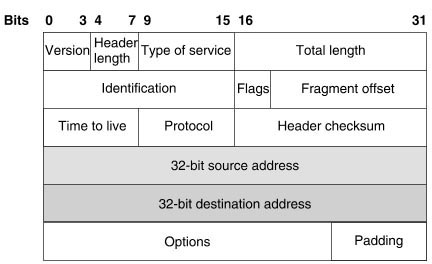 IPv4 Header fields
IPv4 Header fields
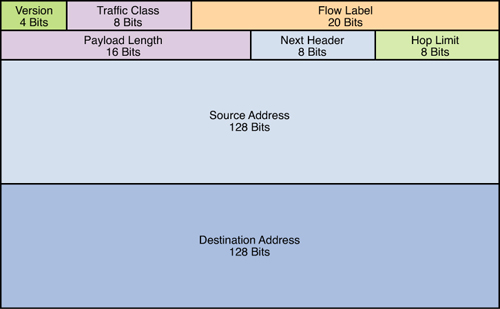 IPv6 Header fields
IPv6 Header fields
IPv6 eliminates the Header Checksum field, which handles error checking in IPv4. IPv6 depends on reliable transmission in the data link protocols and on error checking in upper-layer protocols instead -> Answer C is correct.
While IPv4 header’s total length comprises a minimum of 20 octets (8 bits per octet), IPv6 header has only 8 fields with a fixed length of 40 octets -> Answer A is correct.
| IPv4 header does not have a fixed length because of the Options fields. This field is used to convey additional information on the packet or on the way it should be processed. Routers, unless instructed otherwise, must process the Options in the IPv4 header. The processing of most header options pushes the packet into the slow path leading to a forwarding performance hit. |
IPv4 Options perform a very important role in the IP protocol operation therefore the capability had to be preserved in IPv6. However, the impact of IPv4 Options on performance was taken into consideration in the development of IPv6. The functionality of Options is removed from the main header and implemented through a set of additional headers called extension headers. The “Next Header” field in IPv6 can be used to point to the extension headers.
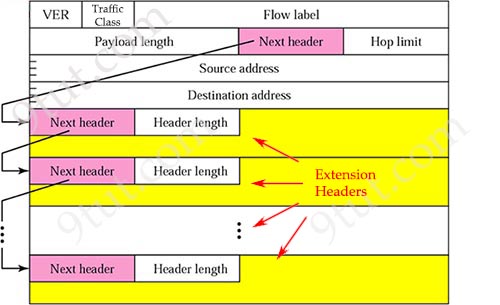
Reference: http://www.cisco.com/en/US/technologies/tk648/tk872/technologies_white_paper0900aecd8054d37d.html
Question 9
Explanation
Answer “DHCP” is not correct because DHCP can only assign IPv4 address. To assign IPv6 address, DHCPv6 should be used instead.
Answer “NHRP” is not correct because it is a protocol used in DMVPN.
Answer “ISATAP tunneling” is not correct because it is an IPv6 transition mechanism to transmit IPv6 packets between dual-stack nodes on top of an IPv4 network.
The two types of autoconfiguration are “stateless” and “stateful.”
Stateful autoconfiguration is the IPv6 equivalent of DHCP. A new protocol, called DHCPv6 (and based closely on DHCP), is used to pass out addressing and service information in the same way that DHCP is used in IPv4. This is called “stateful” because the DHCP server and the client must both maintain state information to keep addresses from conflicting, to handle leases, and to renew addresses over time -> Answer “IPv6 stateful autoconfiguration” is correct.
Stateless Autoconfiguration allows an interface to automatically “lease” an IPv6 address and does not require the establishment of an server to delve out address space. Stateless autoconfiguration allows a host to propose an address which will probably be unique (based on the network prefix and its Ethernet MAC address) and propose its use on the network. Because no server has to approve the use of the address, or pass it out, stateless autoconfiguration is simpler. This is the default mode of operation for most IPv6 systems, including servers. So answer “IPv6 stateless autoconfiguration” is correct too.


