EtherChannel Tutorial
EtherChannel Configuration
To assign and configure an EtherChannel interface to an EtherChannel group, use the channel-group command in interface mode: channel-group number mode { active | on | {auto [non-silent]} | {desirable [non-silent]} | passive}
For example we will create channel-group number 1:
| Switch(config-if)#channel-group 1 mode ? active Enable LACP unconditionally auto Enable PAgP only if a PAgP device is detected desirable Enable PAgP unconditionally on Enable Etherchannel only passive Enable LACP only if a LACP device is detected |
If a port-channel interface has not been created before using this command, it will be created automatically and you will see this line: “Creating a port-channel interface Port-channel 1”. In this example, we will create an EtherChannel via LACP between SwA & SwB with the topology shown below: 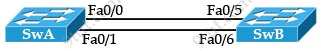
| SwA Configuration | SwB Configuration |
| //Assign EtherChannel group 1 to fa0/0 and fa0/1 and set Active mode on them SwA(config)#interface range fa0/0 – 1 SwA(config-if-range)#channel-group 1 mode active Creating a port-channel interface Port-channel 1 //Next configure the representing port-channel interface as trunk SwA(config)#interface port-channel 1 SwA(config-if)#switchport trunk encapsulation dot1q SwA(config-if)#switchport mode trunk |
//Assign EtherChannel group 2 to fa0/5 and fa0/6 and set Passive mode on them SwB(config)#interface range fa0/5 – 6 SwB(config-if-range)#channel-group 2 mode passive Creating a port-channel interface Port-channel 2 //Next configure the representing port-channel interface as trunk SwB(config)#interface port-channel 2 SwB(config-if)#switchport trunk encapsulation dot1q SwB(config-if)#switchport mode trunk |
That is all the configuration for the EtherChannel to work well on both switches. We can verify with the “show etherchannel <port-channel number> port-channel” or “show etherchannel summary” command.
SwA# show etherchannel 1 port-channel
Port-channels in the group:
----------------------------
Port-channel: Po1
Age of the Port -channel = 0d:00h:02m:37s
Logical slot/port = 2/1 Number of ports = 2
GC = 0x00010001 HotStandBy port = null
Port state = Port-channel Ag -Inuse
Protocol = LACP
Port security = Disabled
Ports in the Port-channel:
Index Load Port EC state No of bits
------+------+------+------------------ +-----------
0 00 Fa0/0 Active 0
0 00 Fa0/1 Active 0
Time since last port bundled: 0d:00h:02m:27s Fa0/1
The “show etherchannel number port-channel” command can be used to display information about a specific port channel (in this case port-channel 1). From the command above we can see Port-channel 1 consists of Fa0/0 & Fa0/1 and they are in Active state.
SwA# show etherchannel summary
Flags: D - down P - bundled in port-channel
I - stand -alone s - suspended
H - Hot -standby (LACP only)
R - Layer3 S - Layer2
U - in use f - failed to allocate aggregator
M - not in use, minimum links not met
u - unsuitable for bundling
w - waiting to be aggregated
d - default port
Number of channel-groups in use: 1
Number of aggregators: 1
Group Port-channel Protocol Ports
------+------------- +-----------+-----------------------------------------------
1 Po1(SU) LACP Fa0/0(P) Fa0/1(P)
The “show etherchannel summary” can be used to simply display one line of information per port-channel. In this case we learn from the last line that Group 1 uses LACP. This is a Layer 2 EtherChannel (symbolized by “SU”, in which “S” means “Layer2” & “U” means this port-channel is up.
EtherChannel Load-Balancing
EtherChannel load-balances traffic among port members of the same channel. Load balancing between member interface is based on:
+ Source MAC address
+ Destination MAC address
+ Source IP address
+ Destination IP address
+ Combination of Source and Destination MAC address
+ Combination of Source and Destination IP address
Note: Some old switch/router flatforms do not support all the load-balancing methods above. To configure load-distribution method, use the command port-channel load-balance under global configuration mode. For example to load-balance based on destination MAC use the command:
| Router(config)#port-channel load-balance dst-mac |
How the router/switch load-balances traffic among member interface is out of the scope of this article. For more information about EtherChannel load-balancing please visit http://www.cisco.com/en/US/tech/tk389/tk213/technologies_tech_note09186a0080094714.shtml#topic1.



is the static on an open standard?
In EtherChannel between SWA and SWB ,Channel-group should be same on both ? In here 1 and 2 created, then is there any possibility to initiate etherchannel?
KD Yes, Channel-group needs to be same for both sides. In this case it needs to be 1 or 2.
KD I need to correct my statement :”Yes, Channel-group needs to be same for both sides. In this case it needs to be 1 or 2.”
I test this via sim today and EtherChannel will work if Channel-group is not same on both end’s.
Hi the ethernet channel or channel group/Port Channel is only significant locally for the switch, that means that in sw1 you can have Etherchannel1 and on the sw2 you can have Etherchannel2 and it is going to work fine.
Dear All !
May anyone help me regarding Ether Channel that i have created one channel of 6 Ports (Switch to Server) Protocol mode is on, I am facing suspended port issue in this channel, please help
Thanks a lot
@gundamnrt87
I test this via sim today and EtherChannel will work if Channel-group is not same on both end’s.
very true
Open standard is LACP