CCNA – Operation Questions
Question 1
Explanation
To check the connectivity between a host and a destination (through some networks) we can use both “tracert” and “ping” commands. But the difference between these 2 commands is the “tracert” command can display a list of near-side router interfaces in the path between the source and the destination. The “traceroute” command has the same function of the “tracert” command but it is used on Cisco routers only, not on a PC -> B is correct.
Question 2
Explanation
The principle here is if the subnet mask makes two IP addresses 10.1.0.36 and 10.1.1.70 in the same subnet then the Network device A does not need to have IP addresses on its interfaces (and we don’t need a Layer 3 device here).
A quick way to find out the correct answers is notice that all 255.255.255.x subnet masks will separate these two IP addresses into two separate subnets so we need a Layer 3 device here and each interface must require an IP address on a unique IP subnet -> A, C are not correct while B, D are correct.
With 255.255.254.0 subnet mask, the increment here is 2 in the third octet -> the first subnet is from 10.1.0.0 to 10.1.1.255, in which two above IP addresses belong to -> each interface of Network device A does not require an IP address -> E is correct.
Question 3
Question 4
Question 5
Explanation
For more information about Inverse ARP, please read my Frame Relay tutorial.
Question 6
Question 7
Explanation
When powered on, the router first checks its hardware via Power-On Self Test (POST). Then it checks the configuration register to identify where to load the IOS image from. In the output above we learn that the Configuration register value is 0×2102 so the router will try to boot the system image from Flash memory first.
But we also see a line “System image file is “tftp://112.16.1.129/hampton/nitro/c7200-j-mz”. Please notice that this line tells us the image file that the device last started. In this case it is from a TFTP server. Therefore we can deduce that the router could not load the IOS image from the flash and the IOS image has been loaded from TFTP server.
Note:
If the startup-config file is missing or does not specify a location, it will check the following locations for the IOS image:
+ Flash (the default location)
+ TFTP server
+ ROM (used if no other source is found)
Question 8
Explanation
The last known good router will try to inform you that the destination cannot be reached (with a Destination Unreachable message type) so from that information you can learn how far your packets can travel to and where the problem is.
Question 9
Explanation
We convert a 48-bit MAC address (IEEE 802) to a 64-bit value by breaking the MAC address into its two 24-bit halves. The first part is the Organizationally Unique Identifier (OUI) and the next part is the NIC specific part. Then the 16-bit hex value 0xFFFE is inserted between them to create a 64-bit value.
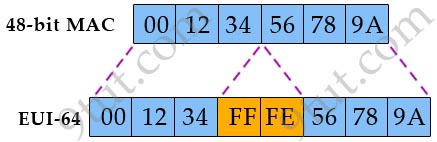
Just for your information, to obtain an IPv6 interface identifier from EUI-64 address, we have to complement the U/L bit (the seventh bit of the first byte and is used to determine whether the address is universally or locally administered). This means if it is a 1, it is set to 0; and if it is a 0, it is set to 1. In the above example, the U/L bit is 0 (from 00 = 0000 0000). Therefore we have to set this bit to 1 to create an IPv6 interface address.
Question 10


