BGP Questions
Note: If you are not sure about BGP, please read our BGP Tutorial.
Question 1
Explanation
This command can be used to verify if a BGP connection to a BGP neighbor is good or not. Let’s see an example:
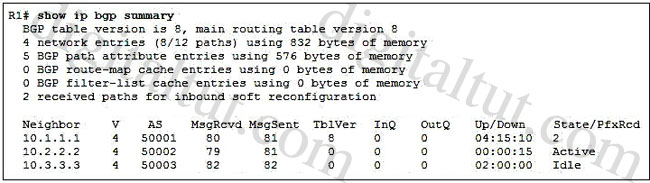
Please pay attention to the “State/PfxRcd” column of the output. It indicates the number of prefixes that have been received from a neighbor. If this value is a number (including “0”, which means BGP neighbor does not advertise any route) then the BGP neighbor relationship is good. If this value is a word (including “Idle”, “Connect”, “Active”, “OpenSent”, “OpenConfirm”) then the BGP neighbor relationship is not good.
In the outputs above we see the BGP neighbor relationship between R1 & 10.1.1.1 is good with 2 Prefix Received (PfxRcd) while the BGP neighbor relationships between R1 & 10.2.2.2; R1 & 10.3.3.3 are not good (they are in “Active” and “Idle” state).
Question 2
Explanation
This is an example of how to configure BGP neighbor between two routers (suppose all interfaces are configured correctly)

| R1(config)#router bgp 1 R1(config-router)#neighbor 11.0.0.2 remote-as 2 |
R2(config)#router bgp 2 R2(config-router)#neighbor 11.0.0.1 remote-as 1 |
So as you see, we need the neighbor’s IP address and neighbor’s AS number for the BGP neighbor relationship.
Question 3
Explanation
First please notice that unlike other routing protocols like OSPF or EIGRP, we have to use subnet mask, not wildcard mask, to advertise the routes in the “network” command -> C is not correct.
Secondly, with BGP, you must advertise the correct network and subnet mask in the “network” command ( in this case network 172.16.1.32/27). BGP is very strict in the routing advertisements. In other words, BGP only advertises the network which exists exactly in the routing table (in this case network x.x.x.32/27 exists in the routing table as the Fa0/0 interface). If you put the command “network x.x.0.0 mask 255.255.0.0” or “network x.0.0.0 mask 255.0.0.0” or “network x.x.x.33 mask 255.255.255.255” then BGP will not advertise anything.
Therefore the full command in this question is “network 172.16.1.32 mask 255.255.255.224”.
For more information about BGP configuration, please read our Basic BGP Configuration tutorial.
Question 4
Question 5



i badly needed ccna 200-125 dumps please send to gil4cisco at gmail dot com
Which two statements about exterior routing protocols are true? (Choose
A . Most modern networking supports both EGP and BGP for external
B . They determine the optimal path between autonomous systems
C . BGP is the current standard exterior routing protocol
D . Most modern network routers support both EGP and EIGRP for external routing s
E . They determine the optimal path within an autonomous system
can soem one help to find the corrrect answert
mansoor its B & C.
taking ccna 200-125 next week are these current dumps in the ccna or close to it ???
Hi @9tut team,
Can you please clarify the below question?
If you change the weight and distance parameters on a device with an established bgp neighbor, which
additional task must you perform to allow two devices to continue exchanging routes ?
Change the weight and distance settings on the other device to match
reset the gateway interface
reset the BGP connections on the device
Clear the IP routers on the device
Hi @Minaj,
Reset the BGP connections on the device .