CCNA – Troubleshooting 2
Here you will find answers to Trouble Shooting Questions (Part 2)
Question 1:
A network administrator is troubleshooting the OSPF configuration of routers R1 and R2. The routers cannot establish an adjacency relationship on their common Ethernet link. The graphic shows the output of the show ip ospf interface e0 command for routers R1 and R2. Based on the information in the graphic, what is the cause of this problem?
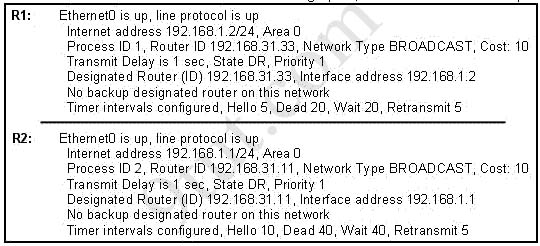
A. The OSPF area is not configured properly.
B. The priority on R1 should be set higher.
C. The cost on R1 should be set higher.
D. The hello and dead timers are not configured properly.
E. A backup designated router needs to be added to the network.
F. The OSPF process ID numbers must match.
Answer: D
Question 2:
This graphic shows the results of an attempt to open a Telnet connection to router ACCESS1 from router Remote27. Which of the following command sequences will correct this problem?
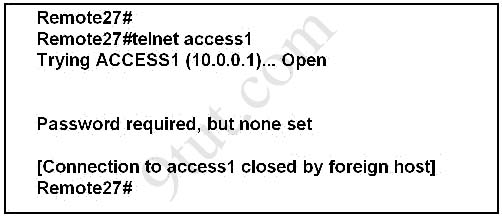
A. ACCESS1(config)# line console 0
ACCESS1(config-line)# password cisco
B. Remote27(config)# line console 0
Remote27(config-line)# login
Remote27(config-line)# password cisco
C. ACCESS1(config)# line vty 0 4
ACCESS1(config-line)# login
ACCESS1(config-line)# password cisco
D. Remote27(config)# line vty 0 4
Remote27(config-line)# login
Remote27(config-line)# password cisco
E. ACCESS1(config)# enable password cisco
F. Remote27(config)# enable password cisco
Answer: C
Question 3:
Refer to the exhibit. A network administrator attempts to ping Host2 from Host1 and receives the results that are shown. What is a possible problem?
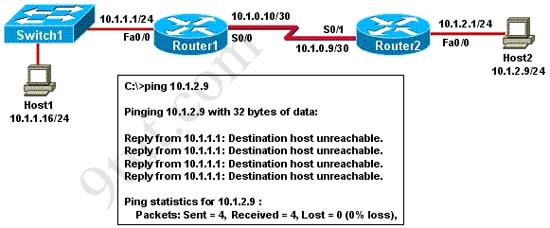
A. The link between Host1 and Switch1 is down.
B. TCP/IP is not functioning on Host1
C. The link between Router1 and Router2 is down.
D. The default gateway on Host1 is incorrect.
E. Interface Fa0/0 on Router1 is shutdown.
F. The link between Switch1 and Router1 is down.
Answer: C
Explanation:
In this question, Host1 wants to ping Host2 but it receives a reply from the interface Fa0/0 of Router1 (10.1.1.1/24) that the “destination host unreachable”.
If the link between Host1 and Switch1 is down or the link between Switch1 and Router1 is down then Host1 can not receive this reply -> A and F are not correct.
Host1 can receive a reply from 10.1.1.1 -> the TCP/IP is working properly -> B is not correct.
For answer D, if the default gateway was not configured correctly on Host1 (in this case the default gateway should be 10.1.1.1/24) then 10.1.1.1 can not receive the ping packets from Host1 and can not reply for Host1 that the destination is unreachable -> D is not correct.
Interface Fa0/0 on Router1 replies for the ping packets from Host1 so it is up -> E is not correct. If the interface Fa0/0 on Router is shutdown then we will receive a message of “Request timed out”, not “Destination host unreachable”.
Answer C is correct because we can get a reply from the interface Fa0/0 of Router1 so the link between Host1 and Router1 should be fine -> the problem lies at the other side of Router1. But if the link between Router2 and Host2 is down then we will receive a reply from interface S0/1 of Router2 that the “destination host unreachable”. Therefore the problem can just be the link between Router1 and Router2.
Question 4:
Refer to the exhibit. Hosts in network 192.168.2.0 are unable to reach hosts in network 192.168.3.0. Based on the output from RouterA, what are two possible reasons for the failure? (Choose two)
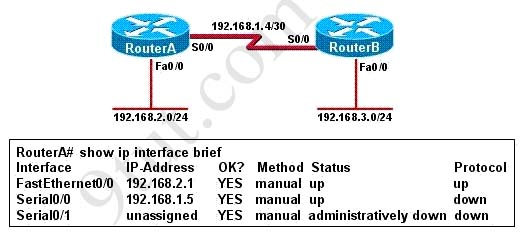
A. The cable that is connected to S0/0 on RouterA is faulty.
B. Interface S0/0 on RouterB is administratively down.
C. Interface S0/0 on RouterA is configured with an incorrect subnet mask.
D. The IP address that is configured on S0/0 of RouterB is not in the correct subnet.
E. Interface S0/0 on RouterA is not receiving a clock signal from the CSU/DSU.
F. The encapsulation that is configured on S0/0 of RouterB does not match the encapsulation that is configured on S0/0 of RouterA.
Answer: E F
Question 5:
When upgrading the IOS image, the network administrator receives the exhibited error message. What could be the cause of this error?
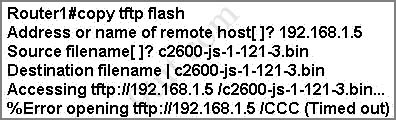
A. The new IOS image is too large for the router flash memory.
B. The TFTP server is unreachable from the router.
C. The new IOS image is not correct for this router platform.
D. The IOS image on the TFTP server is corrupt.
E. There is not enough disk space on the TFTP server for the IOS image.
Answer: B


